Phinsh Collage Maker
Your Unlimited Online Photo Collage Maker for every Occasion. It's Free, and Easy to Use!
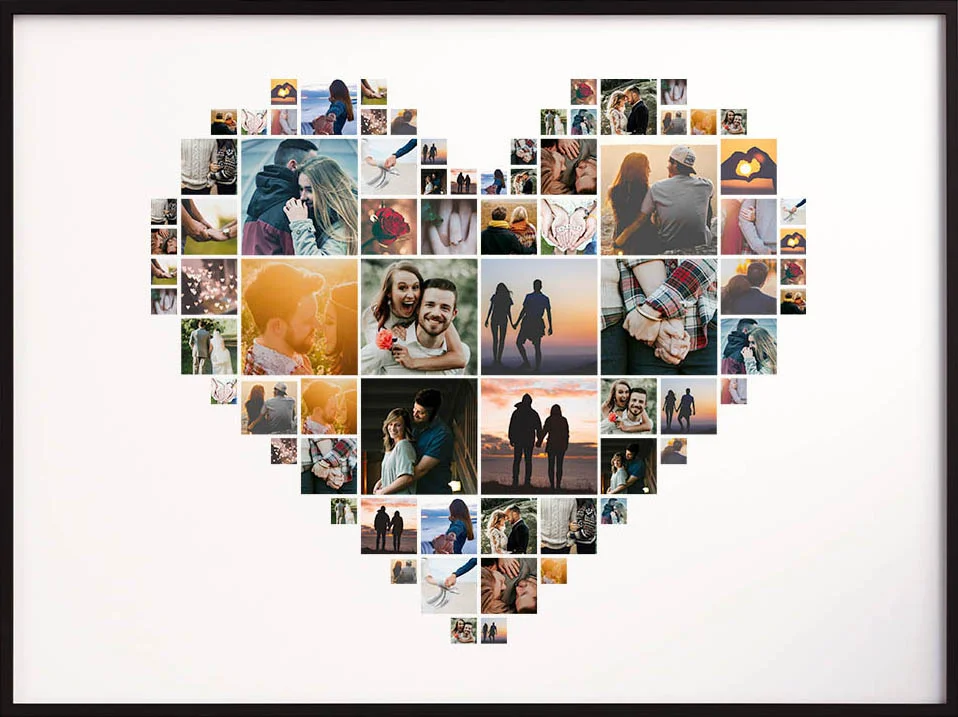
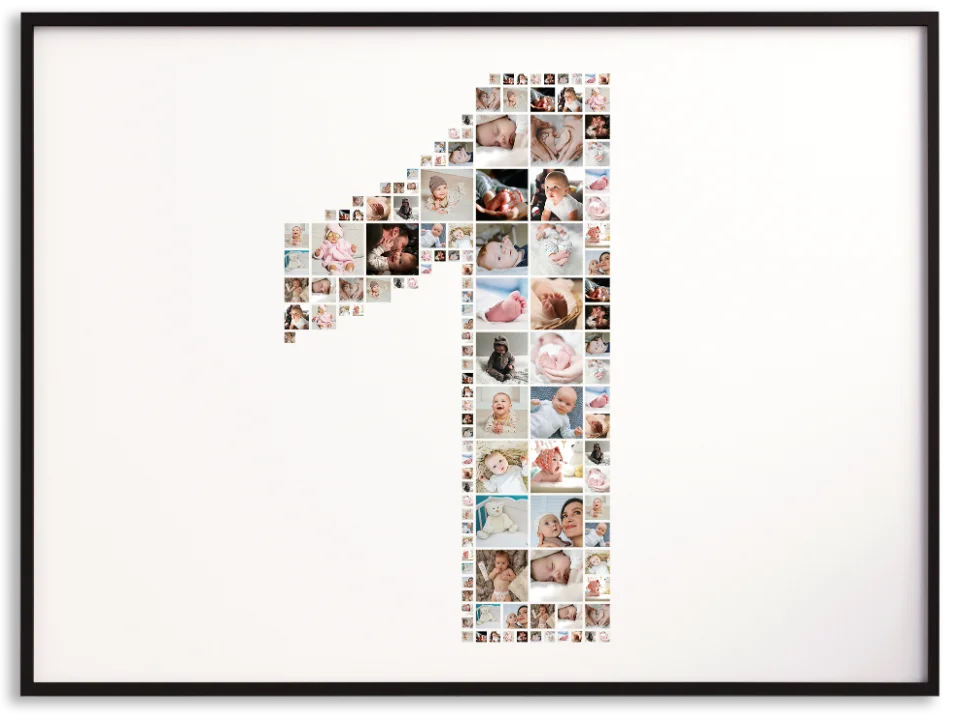






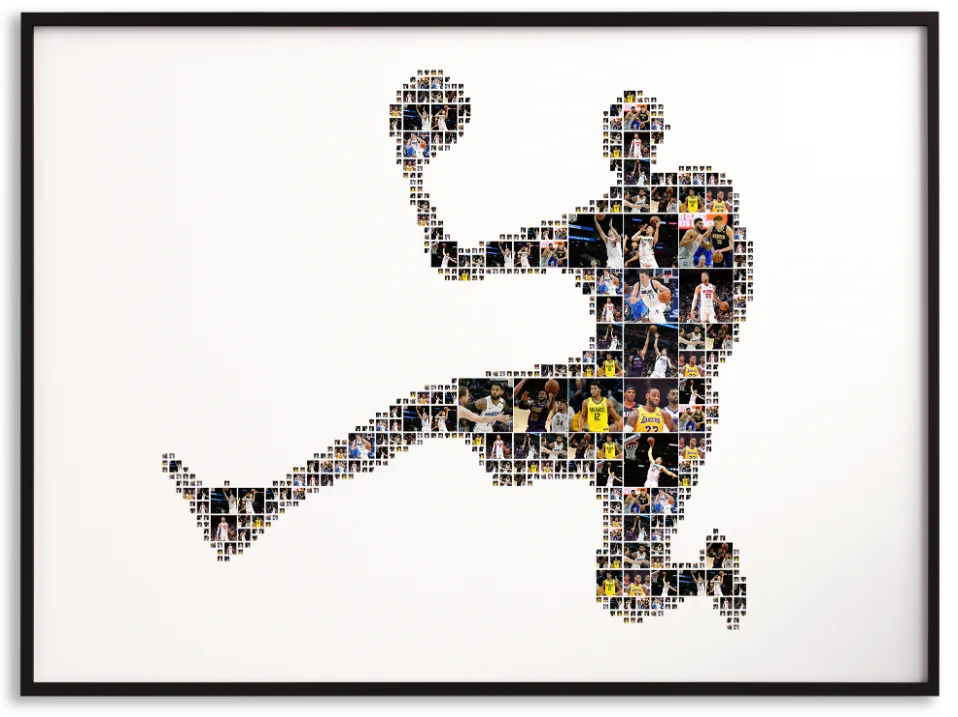



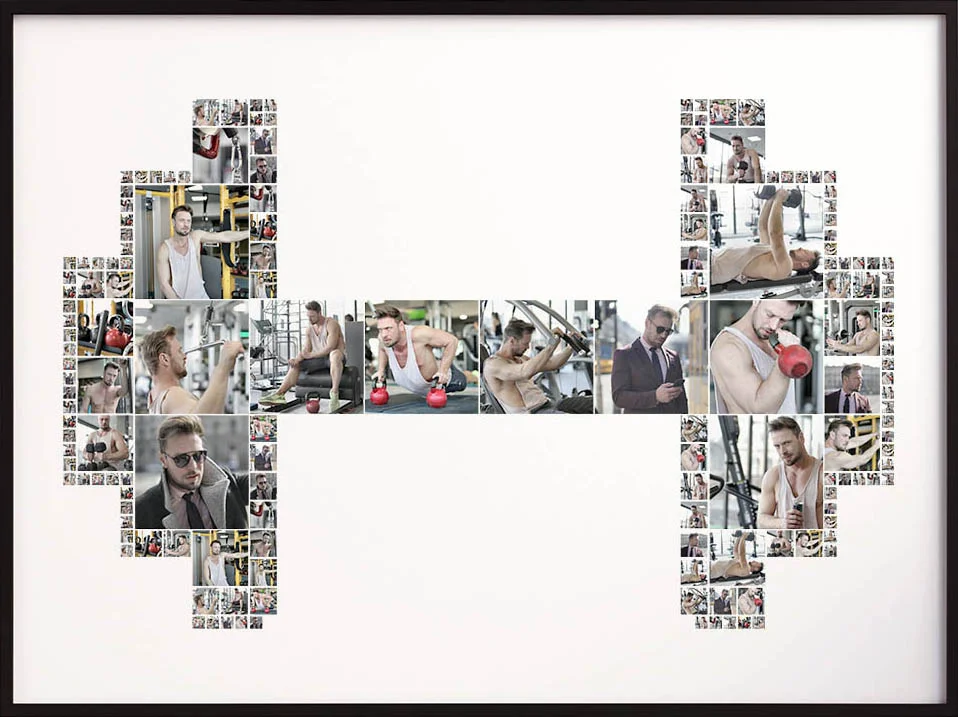


What is Phinsh Collage Maker?
Posts and stories in social media.
Print as a framed picture / poster / photo wall / t-shirt / pillow / mug / card, etc for:
Home decoration (e.g. photo grid collage as a bedroom wall art)
Business decoration (e.g. collage with the shape of your logo)
Anniversary gift for your partner (heart shaped collage ❤️)
Birthday gift (photo collage number shape)
Gift card
Causes and promotional materials
Creative art such as a Photo Mosaic
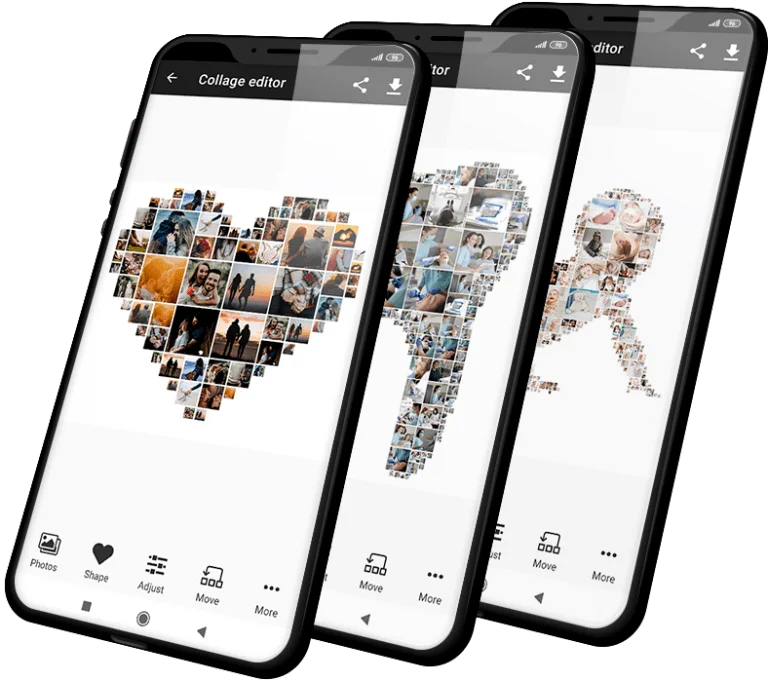
Unique Collage with Each Shape!
+250 Shapes / Custom Shape
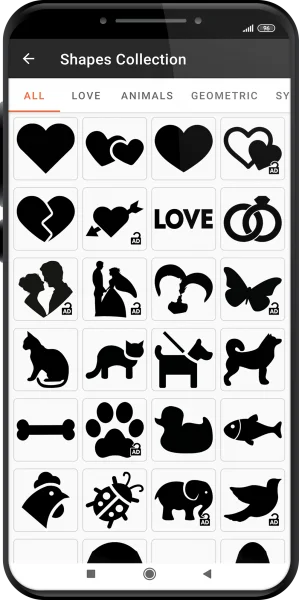
Export up to 6000px

Other App Features
Very easy to use. Select photos and a shape and your photo collage is ready!
Phinsh is a collage maker for unlimited number of photos (use more than 20, 50, 100, 200 pictures in one collage).
Add and edit texts.
Swap and change photos positions easily.
Rotate or crop photos in the collage.
Custom ratios for Rectangular Photo Collage.
Adjust size of photos in the shape collage.
Adjust space between photos (grid spacing).
Adjust accuracy for finer or coarser shape fitting (grid density around the shape).
Unlimited grid layouts (using the Adjust option of the collage maker).
Choose background color.
Choose between +85 gradient backgrounds.
Share collage to Instagram, Twitter, Facebook, WhatsApp, LINE, WeChat…
Transparent background (👑 PRO feature).